Shu's Garden
A downloadable space garden for Windows and macOS
Buy Now$4.99 USD or more
an all-ages space-garden by Colin Sanders and Jay Bond (Blunderboffins)
As Shu, a space-cactus of the bouncy persuasion, you spring from planet to planet, spreading plant life and finding new friends. Create a forest! Enjoy a splash in a pond! Play tag with a bee! Make weird hybrid plants! Launch a giraffe into orbit!
Shu's Garden is a fully open playground with no hard goals, scores or missions. Just kick back, explore and experiment in this space-garden full of friends, foliage, and fun.
1—4 players.
| Status | Released |
| Platforms | Windows, macOS |
| Publisher | |
| Rating | Rated 4.1 out of 5 stars (43 total ratings) |
| Authors | Blunderboffins, mrcolin |
| Genre | Simulation |
| Tags | 2D, all-ages, Casual, Exploration, Gardening, nature, Open World, Relaxing, Sandbox, Space Sim |
| Average session | A few minutes |
| Languages | English, French, Japanese |
| Inputs | Keyboard, Xbox controller, Gamepad (any), Joystick, Touchscreen, Accelerometer |
| Multiplayer | Local multiplayer |
| Player count | 1 - 4 |
| Links | Steam, Homepage, Colin Sanders, Jason RT Bond, Soundtrack |
Purchase
Buy Now$4.99 USD or more
In order to download this space garden you must purchase it at or above the minimum price of $4.99 USD. Your purchase comes with a Steam key. You will get access to the following files:
Shu's Garden Mac OSX 59 MB
Shu's Garden Windows 32-bit 42 MB
Shu's Garden Windows 64-bit 44 MB
Shu's Garden Soundtrack (FLAC) 88 MB
if you pay $5.99 USD or more
Shu's Garden Soundtrack (MP3) 43 MB
if you pay $5.99 USD or more
Also available on
Development log
- Shu's Garden 2.6 Has Launched!Jul 17, 2017









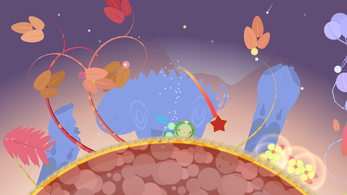
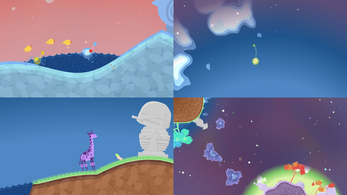
Comments
Log in with itch.io to leave a comment.
This game seems really cute and fun, but the audio on my computer is really laggy and crusty, and it's so bad that I couldn't play for more than three minutes. If anyone knows a solution to this issue I'd love to hear it.
So sorry for the incredibly slow response, but we are providing limited support on the game at this point. But just in case you are still interested and, could you please provide some more details on your system?
This was cute! Loved it. Thanks, and for supporting the bundle.
Thanks for playing!
My video on the game.
Thank you!
You're welcome!
really cute and creative. excellent music and graphics. regal giraffe was my favorite. was disappointed i couldn't make him big with the meteor. but we managed to launch him into the void! this was a great relaxing game. kudos!
Thanks so much! :)
Playing on controller and every time I hit RB, nothing happens but the game freezes and I hear my CPU spinning up. Is something supposed to be happening?
This button saves a high resolution (4X IIRC?) screenshot. Does it freeze for a couple seconds and then resume?
yeah. where is it saving the screenshots?
This depends on your system, but on a Mac running Mojave they currently end up under [username]/Library/Application Support/Default, where Library is a hidden directory.
This is not ideal, I'll admit, but given the game's age we aren't likely to improve the save location anytime soon.
Any idea where they go in Windows 10?
Sorry for the long delay responding! Had to gain access to an old test machine.
I believe you'll find them under: C:\Users\[username]\AppData\LocalLow\Crafted Reveries Limited\Shu_s Garden
Assuming C: is where Windows is installed.
Also, BTW the reason it pauses for so long is that these are actually scaled up 8x. This feature was for internal screenshot-taking purposes and in retrospect should probably not have remained connected to a controller button...
Hey, this game really helped me calm down during all this craziness. I really enjoyed it, thanks!
P.S. If anyone reading this likes the soundtrack like I did, the co-creator/composer uploaded it to Bandcamp! They're some wonderful tunes: https://mrcolin.bandcamp.com/album/shus-garden
So glad it helped!
how do u start its not working
If you are at the title screen, simply press and hold a button on the controller you want to play with. It takes a couple seconds.
thanks!
Your game took the "Most Relaxing" spot in our latest video!
Rad! Thanks!
i haven't played the game yet but the trailer reminds me of loco roco, its so cute, puts me in a good feeling :)
Same, surprised to see a game as niche as Locoroco get mentioned here.
It's interesting. I tried all of the characters, not sure if I visited every area or not, but I liked the game.
Thanks!
You're welcome!
There is supposed to be a link on the download page to claim a key, but I don't see it myself RN. Inquiring with the Itch.io peeps and will get back to you.
https://itch.io/t/713512/steam-key
https://itch.io/post/1264216
If you've got this for free you're not getting a Steam key. Please stop asking the same exact thing on every game page you claim for free during a sale.
The first time I played this game it was very cute and lovely.
The game seems to be having major technical issues on win10 with me however. Completely reproducably, the amount of pixellation is increased *each time* I start the game. This pixellation setting seems to be stored somewhere, because after uninstalling and installing again (with any version: 32/64bit itch/steam), the amount of pixellation is just increased again. The game is rendered completely unplayable at this moment..
EDIT: found a solution!
Export the game path (HKEY_CURRENT_USER\Software\Crafted Reveries Limited) from your registry (regedit.exe) and adjust the settings for quality & screen resolution (hex values! so enter the correct values as decimal in the registry editor before exporting):
for my 3000x2000 screen, I run the following resetShusGarden.reg patch file as a workaround before starting the game:
Windows Registry Editor Version 5.00
[HKEY_CURRENT_USER\Software\Crafted Reveries Limited]
[HKEY_CURRENT_USER\Software\Crafted Reveries Limited\Shu's Garden]
"Screenmanager Resolution Width_h182942802"=dword:00000bb8
"Screenmanager Resolution Height_h2627697771"=dword:000007d0
"UnityGraphicsQuality_h1669003810"=dword:00000005
"Highest Untested Quality Level_h3014762398"=dword:00000005
"Last Quality Level_h1590298036"=dword:00000005
Wow. I'm sorry you ran into such a serious technical problem! Glad you found a work-around, at least, as ATM we don't really have time to go back and patch it further.
WOW. this is very beautiful. nice work :~)
Thanks! Tell your friends :P